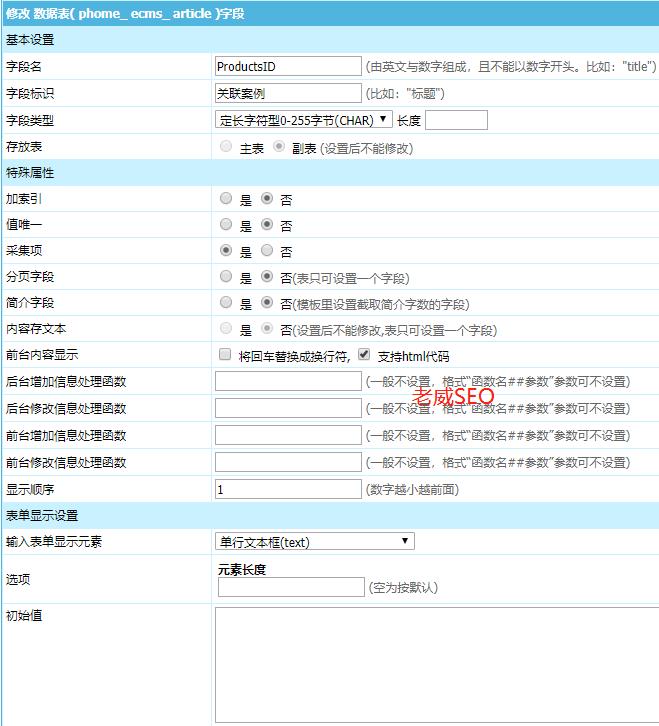帝国cms更换漂亮美观的图形验证码
老威在SEO这一行做了快两年了,使用帝国cms大概一年半了,之前做的留言反馈都没加过验证码,容易被恶意留言,最近新做的一套网站要用到这个功能,觉得帝国cms的图形验证码有点扎眼,就顺手在重新写了下,外观比之前漂亮,同时使用弧线和直线,增强了干扰能力;双击图片可以不刷新页面更换验证码,默认的需要刷新页面。

使用方法:
1.将e文件直接复制到网站根目录;
2.开启 网站后台->系统参数->用户设置->会员登陆验证码和会员注册验证码;
3.不要设置 网站后台->系统参数->基本属性->验证码配色 保持最初默认值即可;
4.(可选)设置完后,认证码图片会比input输入框高可以用下面代码替换 ,同时用onclick不刷新页面更换验证码,兼容帝国7.0、7.2以及7.5版本。
模版->动态页面模版管理->会员登录页面
源代码:<img src="../../ShowKey/?v=login"/>
修改为:<img src="../../ShowKey/?v=login" onclick="javascript:this.src='../../ShowKey/?v=login&tm=+Math.random();'" style="vertical-align:middle"/> <span style="color:#666;vertical-align:bottom"> (点击图片更换)</span>
代码下载:链接:https://pan.baidu.com/s/1xeU_LzSlk3CVuL9Fh41SCg 密码:nzv0
贴出源代码供学习交流:
<?php
require('../class/connect.php');
//取得随机数
function domake_password($pw_length){
global $public_r;
if($public_r['keytog']==1)//字母
{
$low_ascii_bound=65;
$upper_ascii_bound=90;
$notuse=array(91);
}
elseif($public_r['keytog']==2)//数字+字母
{
$low_ascii_bound=50;
$upper_ascii_bound=90;
$notuse=array(58,59,60,61,62,63,64,73,79);
}
else//数字
{
$low_ascii_bound=48;
$upper_ascii_bound=57;
$notuse=array(58);
}
while($i<$pw_length)
{
mt_srand((double)microtime()*1000000);
$randnum=mt_rand($low_ascii_bound,$upper_ascii_bound);
if(!in_array($randnum,$notuse))
{
$password1=$password1.chr($randnum);
$i++;
}
}
return $password1;
}
//返回颜色
function ReturnShowKeyColor($img){
global $public_r;
//背景色
if($public_r['keybgcolor'])
{
$bgcr=ToReturnRGB($public_r['keybgcolor']);
$r['bgcolor']=imagecolorallocate($img,$bgcr[0],$bgcr[1],$bgcr[2]);
}
else
{
$r['bgcolor']=imagecolorallocate($img,245,rand(225,255),225);
}
//文字色
if($public_r['keyfontcolor'])
{
$fcr=ToReturnRGB($public_r['keyfontcolor']);
$r['fontcolor']=ImageColorAllocate($img,$fcr[0],$fcr[1],$fcr[2]);
}
else
{
$r['fontcolor']=ImageColorAllocate($img,mt_rand(0,156),mt_rand(0,156),mt_rand(0,156));
}
//干扰色
if($public_r['keydistcolor'])
{
$dcr=ToReturnRGB($public_r['keydistcolor']);
$r['distcolor']=ImageColorAllocate($img,$dcr[0],$dcr[1],$dcr[2]);
}
else
{
$r['distcolor']=ImageColorAllocate($img,mt_rand(0,255),mt_rand(0,255),mt_rand(0,255));
}
return $r;
}
//显示验证码
function ShowKey($v){
$vname=ecmsReturnKeyVarname($v);
$key=strtolower(domake_password(4));
ecmsSetShowKey($vname,$key);
//是否支持gd库
if (function_exists("imagegif"))
{
header("Content-type: image/gif");
$img=imagecreate(80,26);
$colorr=ReturnShowKeyColor($img);
$bgcolor=$colorr['bgcolor'];
$fontcolor=$colorr['fontcolor'];
$distcolor=$colorr['distcolor'];
imagefill($img,0,0,$bgcolor);
for($i=0;$i<90;$i++) //加入干扰象素
{
imagesetpixel($img,rand()%70,rand()%30,$distcolor);
}
for($i=0;$i<8;$i++){//加入干扰弧线
imagearc ($img,rand(0,360),rand(0,360),rand(200,350),rand(200,360),10,10,imagecolorallocate($img, rand(0,225), rand(0,225),rand(0,225)));
}
for($i=0;$i<4;$i++){//加入干扰直线
imageline ($img,rand(0,2),rand(0,27),rand(80,80),rand(1,28),imagecolorallocate($img, mt_rand(0,156),mt_rand(0,156),mt_rand(0,156)));
}
for($i=0;$i<4;$i++){
$charcolor=imagecolorallocate($img, mt_rand(0,156),mt_rand(0,156),mt_rand(0,156));
imagettftext ($img,rand(12,16),rand(-30,30),$i*20+2,rand(16,22),$charcolor,"STENCIL.TTF",$key[$i]);
}
imagegif($img);
imagedestroy($img);
}
elseif(function_exists("imagejpeg"))
{
header ("Content-type: image/jpeg");
$img=imagecreate(80,26);
$colorr=ReturnShowKeyColor($img);
$bgcolor=$colorr['bgcolor'];
$fontcolor=$colorr['fontcolor'];
$distcolor=$colorr['distcolor'];
imagefill($img,0,0,$bgcolor);
for($i=0;$i<90;$i++) //加入干扰象素
{
imagesetpixel($img,rand()%70,rand()%30,$distcolor);
}
for($i=0;$i<8;$i++){//加入干扰弧线
imagearc ($img,rand(0,360),rand(0,360),rand(200,350),rand(200,360),10,10,imagecolorallocate($img, rand(0,225), rand(0,225),rand(0,225)));
}
for($i=0;$i<4;$i++){//加入干扰直线
imageline ($img,rand(0,2),rand(0,27),rand(80,80),rand(1,28),imagecolorallocate($img, mt_rand(0,156),mt_rand(0,156),mt_rand(0,156)));
}
for($i=0;$i<4;$i++){
$charcolor=imagecolorallocate($img, mt_rand(0,156),mt_rand(0,156),mt_rand(0,156));
imagettftext ($img,rand(12,16),rand(-30,30),$i*20+2,rand(16,22),$charcolor,"STENCIL.TTF",$key[$i]);
}
imagejpeg($img);
imagedestroy($img);
}
elseif (function_exists("imagepng"))
{
header ("Content-type: image/png");
$img=imagecreate(80,26);
$colorr=ReturnShowKeyColor($img);
$bgcolor=$colorr['bgcolor'];
$fontcolor=$colorr['fontcolor'];
$distcolor=$colorr['distcolor'];
imagefill($img,0,0,$bgcolor);
for($i=0;$i<90;$i++) //加入干扰象素
{
imagesetpixel($img,rand()%70,rand()%30,$distcolor);
}
for($i=0;$i<8;$i++){//加入干扰弧线
imagearc ($img,rand(0,360),rand(0,360),rand(200,350),rand(200,360),10,10,imagecolorallocate($img, rand(0,225), rand(0,225),rand(0,225)));
}
for($i=0;$i<4;$i++){//加入干扰直线
imageline ($img,rand(0,2),rand(0,27),rand(80,80),rand(1,28),imagecolorallocate($img, mt_rand(0,156),mt_rand(0,156),mt_rand(0,156)));
}
for($i=0;$i<4;$i++){
$charcolor=imagecolorallocate($img, mt_rand(0,156),mt_rand(0,156),mt_rand(0,156));
imagettftext ($img,rand(12,16),rand(-30,30),$i*20+2,rand(16,22),$charcolor,"STENCIL.TTF",$key[$i]);
}
imagepng($img);
imagedestroy($img);
}
elseif (function_exists("imagewbmp"))
{
header ("Content-type: image/vnd.wap.wbmp");
$img=imagecreate(80,26);
$colorr=ReturnShowKeyColor($img);
$bgcolor=$colorr['bgcolor'];
$fontcolor=$colorr['fontcolor'];
$distcolor=$colorr['distcolor'];
imagefill($img,0,0,$bgcolor);
for($i=0;$i<90;$i++) //加入干扰象素
{
imagesetpixel($img,rand()%70,rand()%30,$distcolor);
}
for($i=0;$i<8;$i++){//加入干扰弧线
imagearc ($img,rand(0,360),rand(0,360),rand(200,350),rand(200,360),10,10,imagecolorallocate($img, rand(0,225), rand(0,225),rand(0,225)));
}
for($i=0;$i<4;$i++){//加入干扰直线
imageline ($img,rand(0,2),rand(0,27),rand(80,80),rand(1,28),imagecolorallocate($img, mt_rand(0,156),mt_rand(0,156),mt_rand(0,156)));
}
for($i=0;$i<4;$i++){
$charcolor=imagecolorallocate($img, mt_rand(0,156),mt_rand(0,156),mt_rand(0,156));
imagettftext ($img,rand(12,16),rand(-30,30),$i*20+2,rand(16,22),$charcolor,"STENCIL.TTF",$key[$i]);
}
imagewbmp($img);
imagedestroy($img);
}
else
{
ecmsSetShowKey($vname,'ecms');
echo ReadFiletext("../data/images/ecms.gif");
}
}
//返回变量名
function ecmsReturnKeyVarname($v){
if($v=='login')//登陆
{
$name='checkloginkey';
}
elseif($v=='reg')//注册
{
$name='checkregkey';
}
elseif($v=='info')//信息
{
$name='checkinfokey';
}
elseif($v=='spacefb')//空间反馈
{
$name='checkspacefbkey';
}
elseif($v=='spacegb')//空间留言
{
$name='checkspacegbkey';
}
elseif($v=='gbook')//留言
{
$name='checkgbookkey';
}
elseif($v=='feedback')//反馈
{
$name='checkfeedbackkey';
}
elseif($v=='getpassword')//取回密码
{
$name='checkgetpasskey';
}
elseif($v=='regsend')//重发激活邮件
{
$name='checkregsendkey';
}
else//评论pl
{
$name='checkplkey';
}
return $name;
}
$v=$_GET['v'];
ShowKey($v);
?>
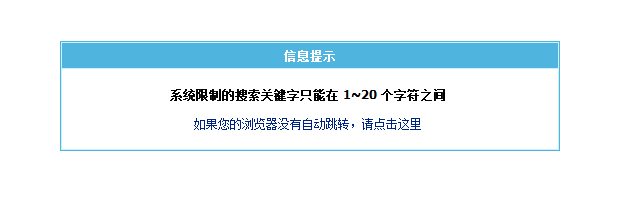
![帝国cms多终端访问[7.5亲测可用]](http://www.lwseo.cn/zb_users/upload/2018/04/201804101523327515819050.jpg)